Christmas Cracker: Difference between revisions
m (Fix section headings) |
(Add Template:TownshipItemTasks using AutoWikiBrowser) |
||
| (3 intermediate revisions by 3 users not shown) | |||
| Line 4: | Line 4: | ||
Opening the {{PAGENAME}} successfully will give the player the {{ItemIcon|Friendship Bracelet}}. This can be done by selecting the {{PAGENAME}} within the [[bank]] and clicking the "Find a Friend" button when the time is 04:20 UTC or 16:20 UTC. The {{PAGENAME}} will not be consumed when used. | Opening the {{PAGENAME}} successfully will give the player the {{ItemIcon|Friendship Bracelet}}. This can be done by selecting the {{PAGENAME}} within the [[bank]] and clicking the "Find a Friend" button when the time is 04:20 UTC or 16:20 UTC. The {{PAGENAME}} will not be consumed when used. | ||
==Item Sources== | ==Item Sources== | ||
{{ItemSources}} | {{ItemSources}} | ||
{{ItemUses}}[[Category:Items]] | {{ItemUses}} | ||
{{TownshipItemTasks}}[[Category:Items]] | |||
{{Menu}} | {{Menu}} | ||
Latest revision as of 21:05, 22 November 2022
The Christmas Cracker was introduced as part of the 2020 Christmas Event.
| This page is up to date (v1.2.2). |
| Christmas Cracker |
|---|
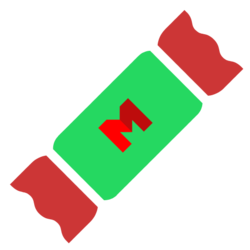
|
| Find a friend to help you open this. Christmas Event 2020. |
| Item ID: melvorD:Christmas_Cracker |
| Category: Events |
| Type: Christmas |
| Sells For: |
| Item Sources: |
| Item Uses: |
| Part of 100% Completion: No |
Opening the Christmas Cracker successfully will give the player the ![]() Friendship Bracelet. This can be done by selecting the Christmas Cracker within the bank and clicking the "Find a Friend" button when the time is 04:20 UTC or 16:20 UTC. The Christmas Cracker will not be consumed when used.
Friendship Bracelet. This can be done by selecting the Christmas Cracker within the bank and clicking the "Find a Friend" button when the time is 04:20 UTC or 16:20 UTC. The Christmas Cracker will not be consumed when used.
Item Sources
| Melvor Idle version v1.2.2 (Released: 15th November 2023) | |||||||||||||||||||
|---|---|---|---|---|---|---|---|---|---|---|---|---|---|---|---|---|---|---|---|
Combat:
| |||||||||||||||||||
Skills:
| |||||||||||||||||||
Other:
| |||||||||||||||||||
| Reference Tables: Items, Equipment, Experience Table, Upgrading Items, Combat Areas, Slayer Areas, Dungeons, Chest Loot Tables, Monsters, Monster Loot Tables |